Data Management
Learn how to import and export your MonTally data, including settings and Pokémon encounter information
Data Management
MonTally allows you to easily import and export your data, including settings, themes, and Pokémon encounter information. This guide will show you how to manage your data effectively.
Importing and Exporting Data
You can access the import/export functionality through the Settings menu:
- Open MonTally
- Click on the Settings icon (gear) in the top-right corner
- Navigate to the "Import/Export" tab

Exporting Data
To export your data:
-
In the Import/Export tab, you'll find two export options:
- Export Settings: Saves your current settings and themes
- Export Pokémon Data: Saves your encounter statistics and Pokémon information
-
Click on the desired export button
-
Choose a location to save the exported file
-
The file will be saved as a JSON file that you can use for backup or transfer
Importing Data
To import previously exported data:
-
In the Import/Export tab, you'll find two import options:
- Import Settings: Restores your settings and themes
- Import Pokémon Data: Restores your encounter statistics and Pokémon information
-
Click on the desired import button
-
Select the JSON file you want to import
-
Confirm the import when prompted
Data Backup Best Practices
To ensure you don't lose your data:
- Regular Backups: Export your data regularly, especially after significant progress
- Multiple Copies: Keep backup files in different locations (local storage, cloud storage, etc.)
- Version Control: When exporting, consider adding the date to the filename for easy tracking
Troubleshooting
If you encounter issues with importing or exporting:
- File Format: Ensure you're using the correct JSON file format
- Version Compatibility: Make sure the imported data is from a compatible version of MonTally
- File Size: Large datasets might take longer to import/export
- Permissions: Ensure MonTally has the necessary permissions to read/write files
Data Structure
Settings Structure
The settings file contains all your application preferences and theme settings:
Pokémon Data Structure
The Pokémon data file contains your encounter statistics and Pokémon information:
Data Structure Explanation
-
Settings:
- Contains all application preferences and theme settings
- Includes switches for various features (status, show all, shiny, etc.)
- Stores color settings for the UI
- Contains language and sorting preferences
-
Pokémon Data:
- current: Contains the current session's encounter data
- persistent: Contains all-time encounter data
- Each Pokémon entry includes:
counter: Number of encountersid: Pokémon's ID numberisSpecial: Whether the Pokémon is specialtimestamp: Last encounter timestamp
totalEncounters: Total number of encounters across all Pokémon
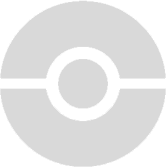 MonTally docs
MonTally docs