Troubleshooting
Common issues and solutions when using MonTally
Troubleshooting Guide
This guide covers common issues you might encounter while using MonTally and how to resolve them.
Windows Security Warning
When installing MonTally, you may encounter a Windows security warning about an unsigned application. This is normal and can be safely bypassed:
Steps to Bypass the Warning
-
When you see the "Windows protected your PC" message:

-
Click on "More info" to expand the options

-
Click "Run anyway" to proceed with the installation
- MonTally is safe to use but currently doesn't have a signed certificate
- This warning appears for many legitimate applications that aren't signed
Common Issues
1. Pokémon Detection Issues
If MonTally isn't detecting Pokémon correctly:
- Ensure your capture area is properly set
- Check if you're playing on your main screen
- Verify that no overlays are blocking the Pokémon names
- Make sure "Always Show Battle HUD" is enabled in your game settings
2. Multiple Screen Issues
MonTally currently only works on your main screen:
- Move your game window to your primary monitor
- Set up your capture area again after moving the window
- Avoid spanning the game across multiple screens
3. Counter Accuracy
If you notice inaccurate counting:
- Double-check your capture area setup
- Ensure no UI elements are overlapping with Pokémon names
- Consider disabling "Show Battle Background" in game settings for better detection
- Use the debug mode to verify what MonTally is detecting
4. Performance Issues
If MonTally is running slowly:
- Try enabling Turbo Mode in settings
- Reduce the capture area size to the minimum needed
- Close other resource-intensive applications
- Make sure your system meets the minimum requirements
Best Practices
To ensure the best experience with MonTally:
-
Game Settings
- Enable "Always Show Battle HUD"
- Disable "Show Battle Background"
- Use consistent UI scaling
-
Capture Area
- Set it as small as possible while including all Pokémon name locations
- Avoid including unnecessary UI elements
- Recalibrate after any game window moves
-
Updates
- Keep MonTally updated to the latest version
- Check the GitHub page for known issues
- Join our Discord for immediate support
Getting Additional Help
If you're still experiencing issues:
- Join our Discord community for real-time support
- Check our GitHub issues for known problems
- Submit a new issue with detailed information about your problem
Remember to include the following when seeking help:
- MonTally version
- Operating system
- Game (PokeMMO or Pokemon Revolution Online)
- Screenshots of the issue
- Steps to reproduce the problem
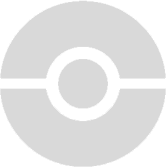 MonTally docs
MonTally docs